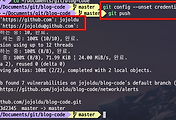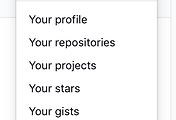반응형
외부 강의를 위해 gitbook을 처음 사용해보았습니다.
설치나 사용법 자체는 워낙 다른 블로그들에서 소개를 많이 해주기 때문에 여기서 소개하지는 않겠습니다.
간단하게 다음과 같이 설치와 프로젝트를 구성할 수 있습니다.
npm install -g gitbook-cli문제
설치가 잘되었는지 확인을 해보면
gitbook -h다음의 에러를 만나게 됩니다.
Installing GitBook 3.2.3
/usr/local/lib/node_modules/gitbook-cli/node_modules/npm/node_modules/graceful-fs/polyfills.js:287
if (cb) cb.apply(this, arguments)
TypeError: cb.apply is not a function
at /usr/local/lib/node_modules/gitbook-cli/node_modules/npm/node_modules/graceful-fs/polyfills.js:287:18이 에러의 경우 gitbook cli의 내부 의존성 중 하나인 graceful-fs 문제인데요.
이미 graceful-fs 에서는 문제가 해결 되었지만, gitbook cli에서는 graceful-fs 업데이트를 하지 않았기 때문입니다.
그래서 다음과 같이 전역 (-g) 로 설치된 gitbook CLI node_modules로 이동을 한뒤,
cd /usr/local/lib/node_modules/gitbook-cli/node_modules/npm/node_modules/Mac 기준입니다.
해당 위치에서 graceful-fs 를 최신 버전으로 업데이트 합니다.
npm install graceful-fs@latest --save그리고 다시 CLI를 수행해보면?
$ gitbook -h
Usage: gitbook [options] [command]
Options:
-v, --gitbook [version] specify GitBook version to use
-d, --debug enable verbose error
-V, --version Display running versions of gitbook and gitbook-cli
-h, --help output usage information
Commands:
ls List versions installed locally
current Display currently activated version
ls-remote List remote versions available for install
fetch [version] Download and install a <version>
alias [folder] [version] Set an alias named <version> pointing to <folder>
uninstall [version] Uninstall a version
update [tag] Update to the latest version of GitBook
help List commands for GitBook
* run a command with a specific gitbook version정상적으로 설치가 완료 된 것을 확인할 수 있습니다.
반응형