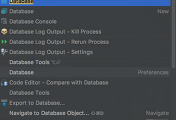안녕하세요?
이번시간에는 AWS의 SES를 Java로 사용해보는 과정을 진행해보려 합니다.
개인 프로젝트 중 email 발송기능이 필요했는데, 생각보다 Java로 AWS SES를 사용하는 방법이 잘 공유되어 있지 않는것 같아서 진행과 동시에 정리하게 되었습니다.
저와 같은 고민을 하시는 분들에게 도움이 되길 바랍니다.
0. 이메일 인증받기
기본적으로 AWS에 가입되어있다는 가정으로, 회원가입은 생략하고 진행하겠습니다.
AWS 웹페이지로 접속하여 서비스 항목에서 SES를 검색합니다.
SES 관리 페이지에 접속하면 아래와 같은 화면이 등장합니다.
여기서 좌측 Email Addresses를 클릭하면 우측에 이메일 인증 관리 페이지가 등장합니다.
좌측 상단의 Verify a New Email Address를 클릭합니다.
인증받고자 하는 이메일 주소를 Email Address 인풋 박스에 입력하여 Verify This Email Address 버튼을 클릭합니다.
그럼 AWS에서 인증 메일을 발송해줍니다.
빨간색 박스에 있는 링크를 클릭하시면 인증이 성공되며, SES Dash Board에는 인증한 메일이 보여집니다.
1. sand box 해제하기
AWS SES는 기본적으로는 하루 200개 메일 전송 제한이 있습니다.(참고)
이를 해제하여 많은 양을 전송할수 있도록 수정하겠습니다.
좌측 사이드바에 있는 Sending Statistics를 클릭 -> Request a Sending Limit Increase 버튼을 클릭합니다.
그럼 설정화면이 등장합니다.
각 항목들을 본인 서비스에 맞게 선택하시면 되는데, Select box로 되어있는 곳은 다 Yes로 변경하셔야 합니다.
Limit Type에서 저는 Desired Daily Sending Quota를 선택했습니다.
Use Case Description에서는 어디에 쓸건지 사용목적을 작성하시면 되는데 크게 중요한 곳이 아닌지라 간단하게 영어로 작성하시면 됩니다.
저는 To send regular news to web site subscribers (사이트 구독자들에게 정기 뉴스 발송하기 위해)로 작성했습니다.
작성이 끝나셨으면 Submit 버튼을 클릭합니다.
접수가 되면 보통 1~2시간 안에 완료 메일이 도착합니다.
이렇게 완료 메일을 받으시고 SES 메인 페이지를 새로고침 하시면!
Sending Limit가 해제된 것을 알 수 있습니다.
2. Java SDK로 메일 전송하기
2-1. Security Credentials 발급
AWS SES를 API로 사용하기 위해 먼저 Security Credentials를 발급 받겠습니다.
SMTP Credentials를 받는것이 아닙니다. 주의하세요!
링크로 접속합니다.
Access keys -> Create New Access Key를 차례로 클릭하여 key를 발급 받습니다.
Download key File을 클릭하여 csv 파일로 다운받습니다.
해당 csv 파일을 vim을 통해 열어봅니다.
vim csv파일위치
그럼 아래와 같이 AWSAccessKeyId와 AWSSecretKey 값이 있습니다.
이 2개의 값이 AWS SES 를 사용할때 필요한 인증키값 입니다.
AWS SDK가 읽을 수 있게 이들을 credentials로 만들겠습니다.
아래 명령어를 통해 파일을 생성합니다. (Mac OS 기준)
vim ~/.aws/credentials열린 vim 창에 다음과 같은 코드를 입력합니다.
[default]
aws_access_key_id=AWSAccessKeyId값
aws_secret_access_key=AWSSecretKey값그리고 저장 종료(:wq)합니다.
환경 구성은 끝났습니다.
이제 실제 Java 코드로 이를 발송해보겠습니다.
2-2. Java SDK로 메일 발송하기
Gradle & SpringBoot 프로젝트로 진행하겠습니다.
먼저 AWS SDK를 의존성으로 추가합니다.
dependencies {
compile('com.amazonaws:aws-java-sdk-ses:1.11.227')
}그리고 메일 발송용 DTO를 생성합니다.
(lombok을 사용하였습니다.)
@Getter
public class SenderDto {
private String from;
private List<String> to = new ArrayList<>();
private String subject;
private String content;
@Builder
public SenderDto(String from, List<String> to, String subject, String content) {
this.from = from;
this.to = to;
this.subject = subject;
this.content = content;
}
public void addTo(String email){
this.to.add(email);
}
public SendEmailRequest toSendRequestDto(){
Destination destination = new Destination()
.withToAddresses(this.to);
Message message = new Message()
.withSubject(createContent(this.subject))
.withBody(new Body()
.withHtml(createContent(this.content))); // content body는 HTML 형식으로 보내기 때문에 withHtml을 사용합니다.
return new SendEmailRequest()
.withSource(this.from)
.withDestination(destination)
.withMessage(message);
}
private Content createContent(String text) {
return new Content()
.withCharset("UTF-8")
.withData(text);
}
}수신자는 여러명이 될 수 있기 때문에 addTo 메소드를 통해 추가로 email 주소를 받을수 있도록 열어두었습니다.
다음엔 이를 발송하는 Sender 클래스를 생성합니다.
@Slf4j
public class Sender {
public void send(SenderDto senderDto){
try {
log.info("Attempting to send an email through Amazon SES by using the AWS SDK for Java...");
ProfileCredentialsProvider credentialsProvider = new ProfileCredentialsProvider();
try {
credentialsProvider.getCredentials();
} catch (Exception e) {
throw new AmazonClientException(
"Cannot load the credentials from the credential profiles file. " +
"Please make sure that your credentials file is at the correct " +
"location (~/.aws/credentials), and is in valid format.",
e);
}
AmazonSimpleEmailService client = AmazonSimpleEmailServiceClientBuilder.standard()
.withCredentials(credentialsProvider)
.withRegion("us-west-2")
.build();
// Send the email.
client.sendEmail(senderDto.toSendRequestDto());
log.info("Email sent!");
} catch (Exception ex) {
log.error("The email was not sent.");
log.error("Error message: " + ex.getMessage());
throw new AmazonClientException(
ex.getMessage(),
ex);
}
}
}AWS SDK에서는 ProfileCredentialsProvider의 getCredentials()를 통해 credentials값을 가져오는데, 이때 기본 Path가 좀전에 만든 ~/.aws/credentials입니다.
Region의 경우 Oregon은 us-west-2을 나타내기 때문에 .withRegion("us-west-2")로 등록하였습니다.
자 그럼 실제로 잘 발송되는지 테스트 코드로 한번 수행해보겠습니다.
테스트 코드는 Spock으로 작성하였습니다.
class SenderTest extends Specification {
Sender sender = new Sender()
def "메일 발송 테스트" () {
given:
SenderDto dto = SenderDto.builder()
.from("admin@devbeginner.com")
.to(Lists.newArrayList("jojoldu@gmail.com"))
.subject("테스트")
.content("안녕하세요")
.build()
when:
sender.send(dto)
then:
println "전송되었습니다."
}
}참고로, from에 들어갈 수 있는 것은 SES에서 인증받은 이메일뿐입니다.
그 외에 다른 메일로는 발송할수 없습니다.
자 이제 이 테스트 코드를 실행해보면!
성공적으로 메일이 도착하였습니다!
마무리
어떠셨나요?
크게 어렵지 않으셨죠?
조금씩 AWS도 실제로 사용하면서 계속 기록하겠습니다.
끝까지 봐주셔서 감사합니다^^